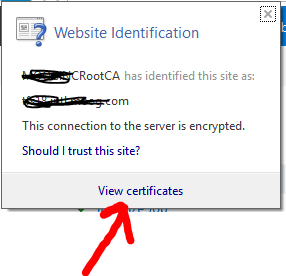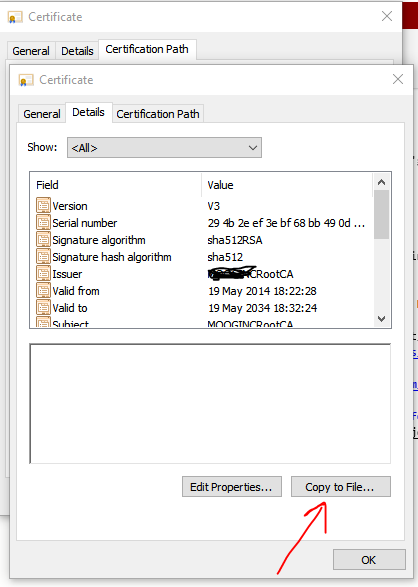Entity Framework Core only supports code first database aproach.
To use existing database, we'll need to reverse Engineer Model from existing Database.
- Open Visual studio.
- Menu > tools >Nuget Package Manager >
- open PM Console
Note: All the tables in the database must have Primary key defined. else you'll get error like:
Unable to generate entity type for table 'dbo.xOrdersMBS'.Unable to identify the primary key for table 'dbo.xActivePricesEPB'.Unable to generate entity type for table 'dbo.xActivePricesEPB'.Unable to identify the primary key for table 'dbo.xLeadTimePBOM'.Unable to generate entity type for table 'dbo.xLeadTimePBOM'. In the console, run the below power shell commands:
Using Windows Authentication:
Scaffold-DbContext "Server=DatabaseServerAddress;Database=DatabaseName;Trusted_Connection=True;" Microsoft.EntityFrameworkCore.SqlServer -OutputDir Models -f
Using SQL Account:
Scaffold-DbContext "data source=DatabaseServerAddress;initial catalog=DatabaseName;uid=UserName;pwd=Password;" Microsoft.EntityFrameworkCore.SqlServer -OutputDir Models -f
Note: -f force create the files if the file exist in the folder Models.