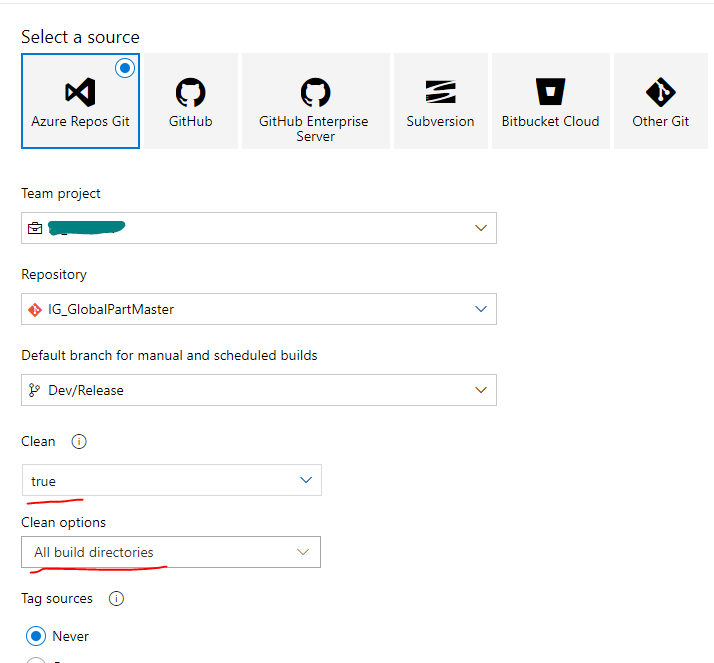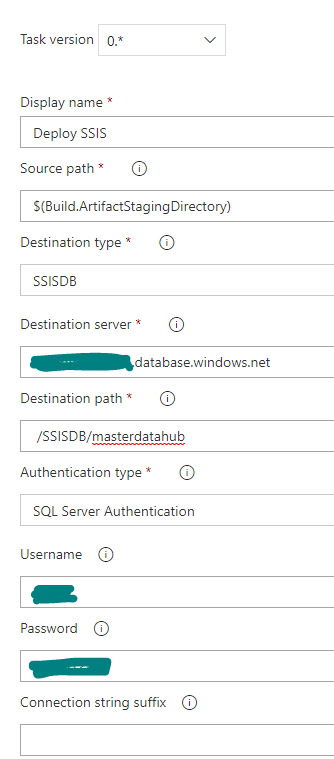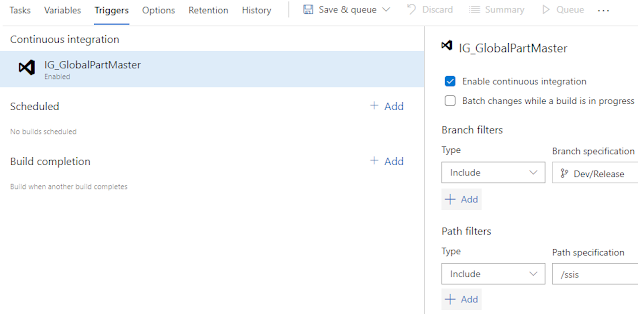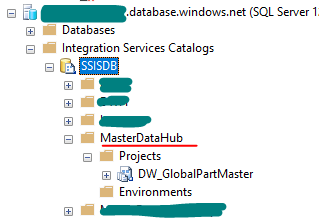What Is Cloud Computing? Azure, AWS, and The Cloud Explained
What Is Cloud Computing? Azure, AWS, and The Cloud Explained

Understanding the invisible infrastructure running the internet
"The Cloud" is one of the most buzzed-about terms in tech, but it's often misunderstood. Is it a satellite? Is it vapor? No, it's just someone else's computer—but on a massive scale.
In this article, we'll demystify cloud computing, explore the major players like Azure and AWS, and explain why modern businesses refuse to build their own server rooms.
The Basic Concept
Traditionally, if you wanted to host a website, you had to buy a physical server, put it in a room with air conditioning, install the OS, connect it to the internet, and fix it when it broke.
Cloud Computing allows you to rent these resources over the internet. You want a server? Click a button. You want 1,000 servers for just an hour? Click a button.
The Big Three Models
Cloud service are generally categorized into three layers, like a pyramid.
1. IaaS (Infrastructure as a Service)
You rent the hardware/VM. The provider gives you the raw compute power, storage, and networking. You are basically renting a virtual data center.
- You manage: OS, Middleware, Runtime, Data, Applications.
- They manage: Virtualization, Servers, Storage, Networking.
- Examples: AWS EC2, Azure VMs, Google Compute Engine.
2. PaaS (Platform as a Service)
You rent the platform. The provider abstracts away the OS and hardware management. You simply bring your code or application, and they handle the rest.
- You manage: Application, Data.
- They manage: Everything else (OS patching, scaling, runtime updates).
- Examples: Azure App Service, Google App Engine, AWS Elastic Beanstalk.
3. SaaS (Software as a Service)
You rent the software. The application is fully managed by the provider. You just log in and use it.
- Examples: Gmail, Dropbox, Microsoft 365, Salesforce.
Core Cloud Services Explained
Whether you choose AWS, Azure, or Google Cloud, they all offer these four fundamental building blocks:
1. Compute (The Brain)
This is where your code actually runs. It can be a Virtual Machine (IaaS) where you control everything, or a Serverless Function (PaaS) where code runs on-demand.
2. Storage (The Hard Drive)
Cloud storage is incredibly cheap and durable. "Object Storage" is the most popular type, allowing you to store massive amounts of unstructured data (images, videos, backups) accessed via HTTP.
3. Databases (The Filing Cabinet)
Managed SQL (Relational) databases handle backups and patching for you. NoSQL databases offer infinite scale for modern apps that need speed and flexibility over rigid schemas.
4. Networking (The Cables)
Virtual networks (VPC/VNet) isolate your resources from the public internet, acting like a private data center in the cloud.
The Cloud Titans: Service Comparison Cheat Sheet
Navigating the naming conventions of the big three can be confusing. Here is a mapping of the most popular services:
| Category | Amazon AWS | Microsoft Azure | Google Cloud (GCP) |
|---|---|---|---|
| Virtual Machine | EC2 (Elastic Compute Cloud) | Azure Virtual Machine | Compute Engine |
| Serverless | AWS Lambda | Azure Functions | Cloud Functions |
| Object Storage | S3 (Simple Storage Service) | Azure Blob Storage | Cloud Storage |
| SQL Database | RDS (Relational Database Service) | Azure SQL Database | Cloud SQL |
| NoSQL Database | DynamoDB | Cosmos DB | Firestore / Bigtable |
| Docker/Kubernetes | EKS (Elastic Kubernetes Service) | AKS (Azure Kubernetes Service) | GKE (Google Kubernetes Engine) |
Which Cloud Should You Choose?
Amazon Web Services (AWS): The seasoned veteran. It has the largest market share and the most rigorous service catalog. It's the default choice for many startups and web-scale companies.
Microsoft Azure: The enterprise giant. If your company uses Windows, Active Directory, and .NET, Azure is the natural extension. It offers the best hybrid cloud support.
Google Cloud Platform (GCP): The innovator. Famous for its data analytics, AI/ML tools, and for inventing Kubernetes. It provides a very clean, developer-friendly experience.
Conclusion
Cloud computing has democratized technology. It allows a single developer in a garage to access the same supercomputing power as a Fortune 500 company. It is flexible, scalable, and the foundation of the modern internet.